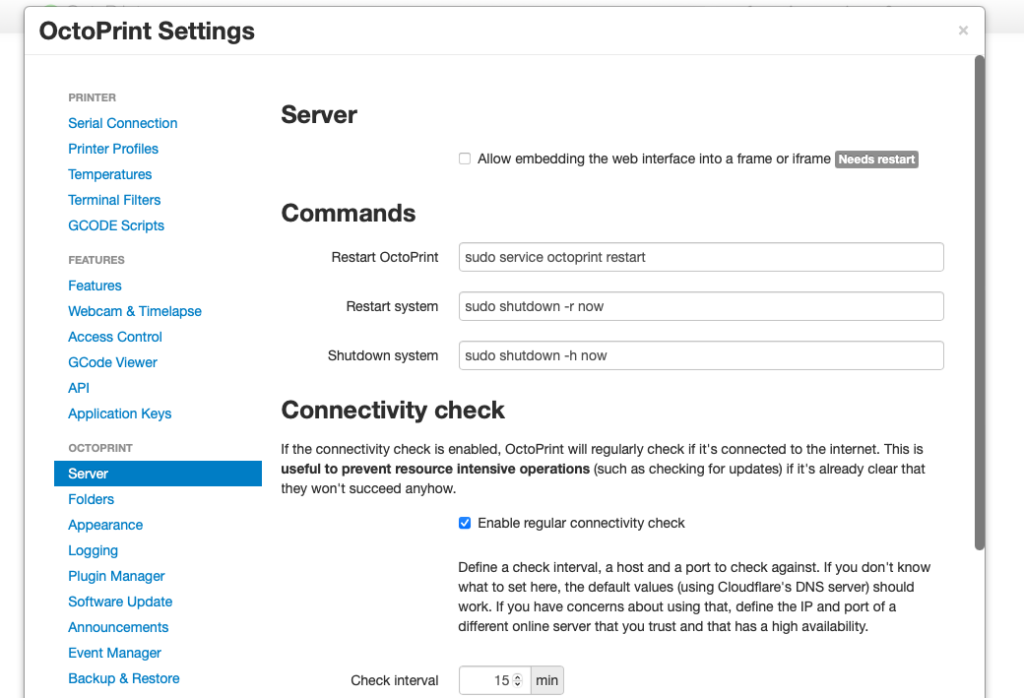OctoPrint Settings for the Raspberry Pi
OctoPrint is a OS independent web UI written in Python that you install on a computer connected to your 3D printer. You can then control the printer using a web browser from anywhere in your local network.
One of the easiest ways to get OctoPrint up and running is on a Raspberry Pi by downloading the custom RaspberryPi OS image called OctoPi and flashing it to an SD card, as described here.
Some OctoPrint settings on the Raspberry Pi are a little different than other hardware platforms.
Restart/Shutdown Settings
After flashing and installing the SD card to the Pi and booting up, you will go through the typical customization wizard for OctoPrint. When it comes to the page that asks for the commands to restart OctoPrint or your system, make sure to use the following:
Restart OctoPrint: sudo service octoprint restart
Restart system: sudo shutdown -r now
Shutdown system: sudo shutdown -h now
If you have already set up OctoPrint, then you can revisit the settings through the OctoPrint Settings web interface by selecting the “Server” option: